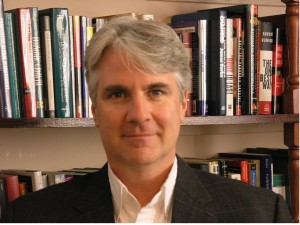For the average banking customer, little attention is paid to the security aspect of public wireless networks at banks. Today’s users are so accustomed to attaching to free, public Wi-Fi services that they inherently trust that financial institutions are protecting their data and confidential information.
However, that is not always true. Often times, financial institutions do not regularly monitor and update their routers which put their wireless networks at risk. As routers are the devices that handle network connectivity, they are susceptible to many of the same anomalies as tablets and personal computers, such as performing sluggishly, occasionally locking up, and much worse, becoming infected with malware. Just like their computer counterparts, routers are usually shipped with an operating system that has been installed by the manufacturer which needs to be occasionally refreshed with an updated version, begging the questions: “how often do banks actually perform this upgrade?” The answer, simply put, is that while some do, others don’t. Why is this so?
Professor James W. Gabberty
One of the primary reasons that financial institutions are loathe to update their routers’ operating systems has to do with the sheer number of routers deployed by mid- and large-sized banks and the common sense notion that when one router is updated, all the rest must likewise be updated, which requires substantial planning and attention to detail (not to mention significant time and money). While upgrading routers periodically is certainly a nuisance, not performing them en masse would be akin to individual users running disparate versions of the Microsoft operating system and office suites within a company – a seriously problematic proposition since the number of security vulnerabilities would skyrocket.
Many banks also simply don’t have an accurate, updated list of all the routers in their organization, not to mention each router’s individual IOS level and almost certainly, its configuration. Asset management has long been a problem for all companies and banks are no exception. Corporate policy is frequently bypassed and end-users often connect their own devices (USBs, smartphones, and even routers) into the corporate backbone. While there are security awareness techniques designed to stem the rush of employees connecting non-corporate devices to the company’s IT infrastructure, insider activity is still the number one vector of information security breaches within all corporations. Moreover, since keeping track of all infrastructure equipment is a monumental task – especially since proper change management policies are often by-passed, many firms don’t perform as good a measure of due diligence in terms of patching routers as they should.
Still another reason why router upgrades are problematic for financial institutions is tied to the configuration that many routers have been specifically tuned, or set at. Internet-facing ports are a time-tested invitation for exploitation from outside the firm and significant time and effort must be expended to ensure that these ports are all closed while simultaneously enabling only those ports that are critical for the firm to operate. Each time a router is updated, the configuration is lost and must be set again to match corporate policy guidelines; failure to reset the proper configuration causes vulnerabilities inside the firm to reappear.
Understanding some reasons why financial institutions do not invest the proper time needed for router software updates, here are some simple questions for IT security management to simplify the process and ensure protection for wireless networks: (1) Do you have a list of all routers in your organization, the IOS level and the configuration? (2) Have you validated the authenticity of the vendor you purchased your routers from? (3) When was the last time you checked your routers’ configuration and does it match policy? (4) Have you checked that it hasn’t been modified on a daily or weekly basis? (5) Are you logging improper events and staying vigilant? (6) Are you continuously making sure that there are no open ports facing the internet?
Due diligence on the part of maintaining your bank’s many routers can go a long way in ensuring that your customers – and their trust – remain loyal.
Gabberty is a professor of information systems at Pace University in New York City. An alumnus of the Massachusetts Institute of Technology and New York University Polytechnic Institute, he has served as an expert witness in telecommunication and information security at the federal and state levels and holds numerous certifications from SANS & ISACA.
Note: This article first appeared on Banking.com on June 26th, 2014.