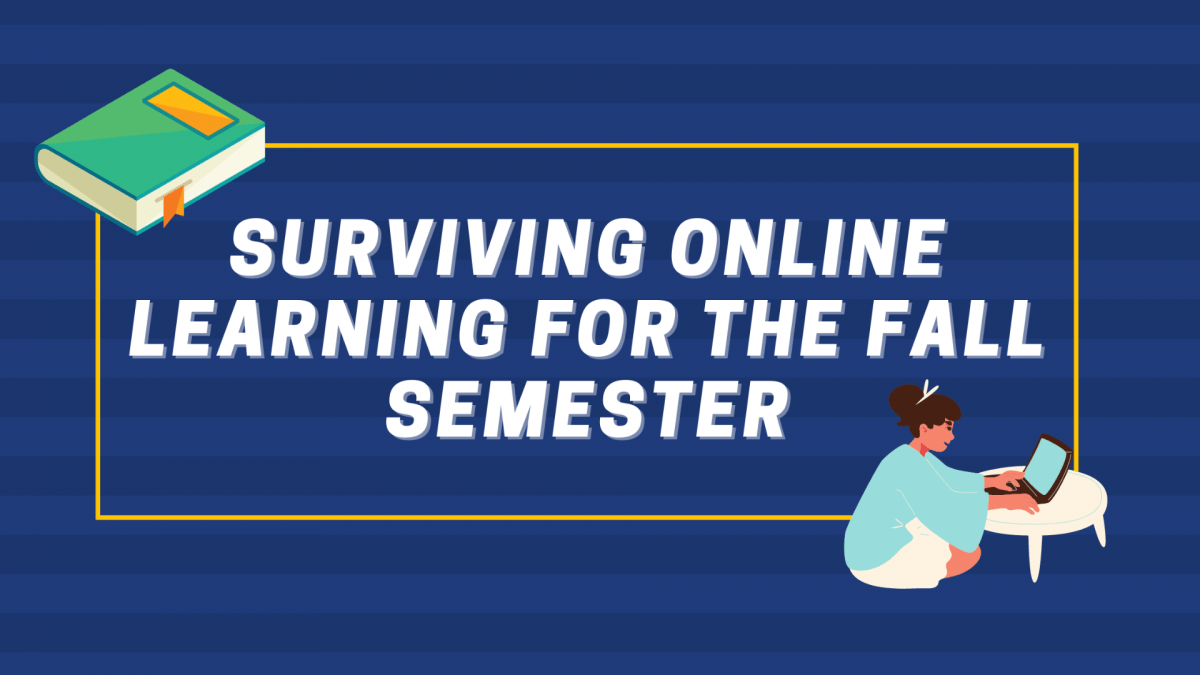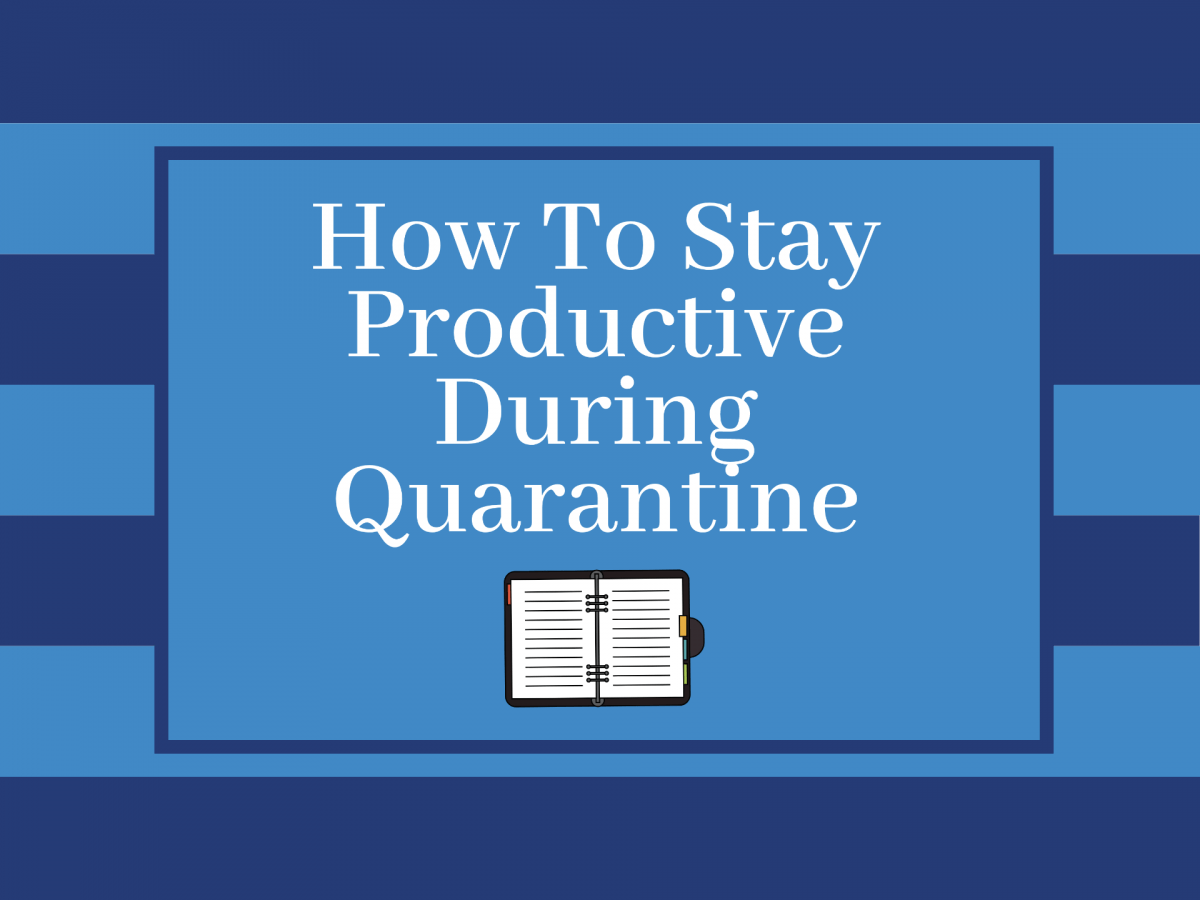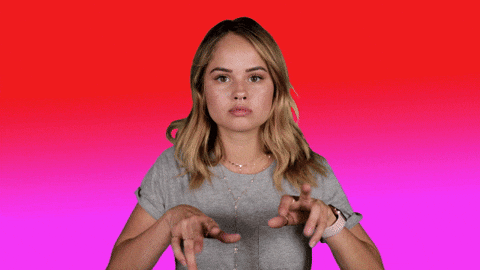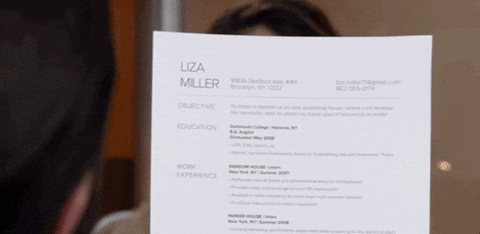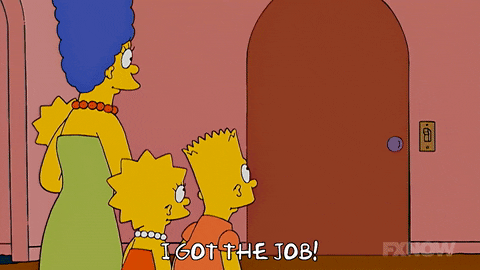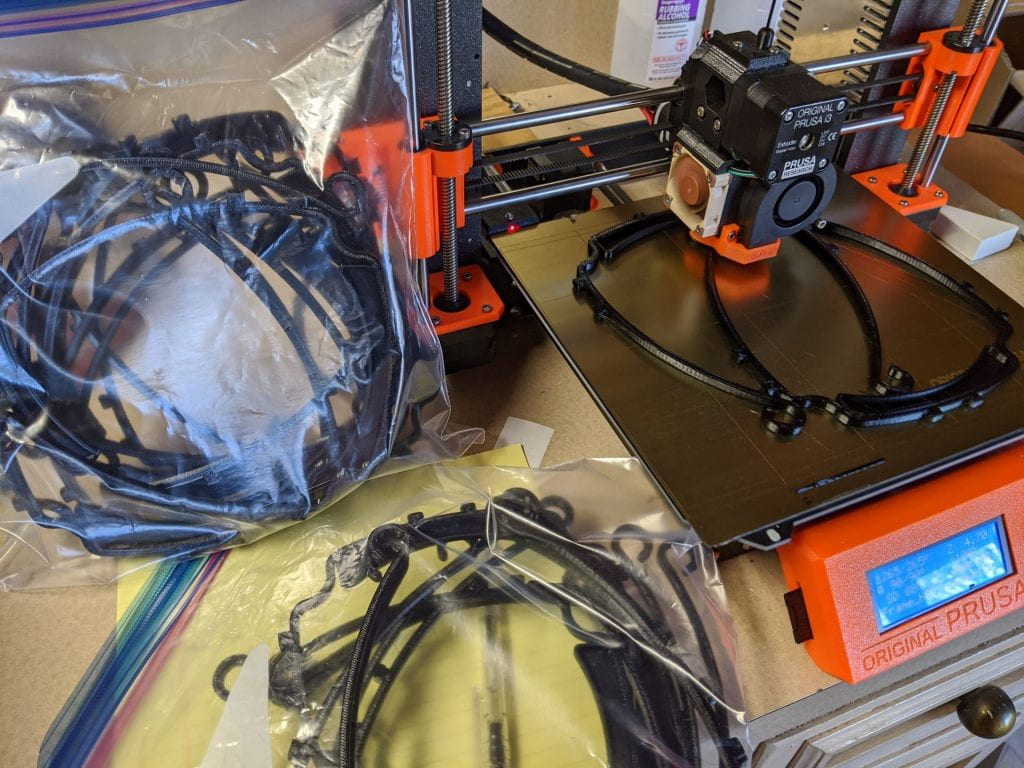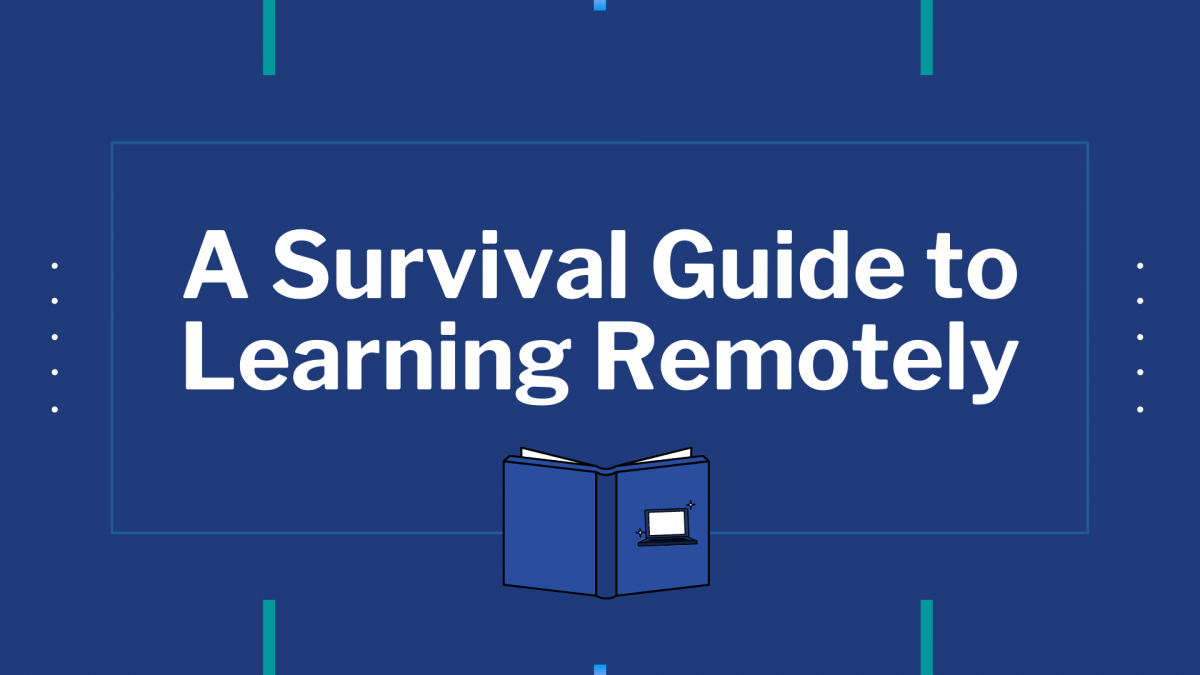Pace Women in Tech (WIT) hosted their largest event for the spring 2020 semester on February 29th with an incredibly successful turnout: Sunflower Hack. The hackathon took place on the New York City campus at the Seidenberg School where fifty coders and twenty organizers participated in 12+ hours of ideation and implementation.
Once the clock hit 9am, hackers came rushing into the venue to take part in the event. Pace WIT election board members and hackathon hosts, Jennifer Rhau, Sammy Chen Li, Vivian Ng, Minying He, Angela Bonsol, and Rey Kam kept the event running smoothly all day. Volunteers made sure to assist hackers in any way possible. Workshop leaders Dhruvil Gandhi and Olga Bogomolova (along with the Entrepreneurship Lab) kept the creativity flowing by hosting workshops in Design Thinking, Pitching 101, and Android 101.

Sunflower Hack held winners in a total of five known categories and one unknown category which was revealed as the Surprise Prize category. The five known categories were Best Beginner’s Hack, Best Entrepreneurial Hack, Best Theme Hack, Best Technical Hack, and Best Design Hack. The winners of each category are as followed:
Best Beginner’s Hack: Food for All
Best Entrepreneurial Hack: The Trackers
Best Theme Hack: Cultivate
Best Technical Hack: To The Moon
Best Design Hack: College Community
Surprise Prize: DJ & Know Your Skin
This event was a phenomenal opportunity for the Pace WIT members and Seidenberg community members to show off their talents. We’re so proud of all the work Pace WIT put into this event. We look forward to next year’s hackathon! You can check out all of the winning hacks on the SunflowerHack devpost.
We also caught up with Pace WIT e-board members and Sunflower Hack hosts, Vivian Ng and Angela Bonsol, to see how they thought the event went. Check out their interviews below!

Why was it important for Pace WIT to host a Hackathon?
Vivian: It was important for Women in Tech to host Sunflower Hack because it was something that we had been planning for over a year. I remember sitting in the Seidenberg conference room a year ago with the rest of the team wracking our brains for possible event ideas and the idea of a hackathon popped up. A year ago, it was just an idea on paper, but a year later, it became a reality. Sunflower Hack was our brainchild and we were going to make sure to see it through. We wanted it to be something that the future board members of Women in Tech could carry on after we graduated.
Angela: As a Women in Tech organization, we wanted to host the first student-run hackathon at Pace University. We also just wanted to give a chance to those who have not gone to a hackathon, especially Pace Students, yet to be first time hackers at an environment they are most comfortable with. It was also important for us to share what Women in Tech is all about. Like the theme authenticity, that’s what Pace WiT is all about… No matter how different you are, that doesn’t make you any less or less qualified for you not to reach for your goals and do what you want to do.
What did you expect from Sunflower Hack?
Vivian: When we first started planning out the logistics for Sunflower Hack, I wasn’t expecting much. I had more concerns about it than anything (you can ask anyone else and they’ll tell you the same thing). My biggest concern was if we were going to meet our goal of 60 attendees, but that concern went away the moment I saw people rapidly entering our hacking space.
Angela: I really didn’t think I was expecting much, I thought it would happen just [like] a regular hackathon. I don’t know if it was because I was part of the organizing team, but compared to as when I was a hacker myself, Sunflower Hack was just so different. I definitely felt [a sense of] comfort within the hackers. I just really wanted participants to enjoy the event, and learn a few things here and there. Working in teams within a limited time, experiences that could help them in the real world.
How do you feel the Hackathon went?
Vivian: Sunflower Hack exceeded my expectations from the moment it started on that early Saturday morning. All the weekly meetings and late nights were worth it seeing just how successful it really was. It didn’t matter how stressed or tired we were at the end of the day; what mattered was that we put forth something that I’m incredibly proud to say I had a hand in.
Angela: It definitely went amazing! It went by a lot more smoothly than I imagined. It really warmed my heart when people stopped to tell me how great the event was going, especially for participants because this[the event] was all for them. There was just a lot of love going on. It was interesting to see our picked theme come to live and be envisioned by all these participants.
What was your favorite part of the event?
Vivian: My favorite part of Sunflower Hack was the closing ceremony where we got the chance to learn a bit more about our judges and watch as prizes were distributed to the winning teams. As an organizer, the most important thing for me was to know that our attendees enjoyed their time with us and each other. To me, Sunflower Hack wasn’t just a networking event for our sponsors and participants, but a unique experience for everyone to learn and develop their skills as well as make lifelong connections.
Angela: My favorite part of the event was probably watching the hackers do their thing. My feet were tired, but I still kept making rounds around the lounge because I wanted to see what everyone was working on and just asking them on what they’ve created so far. Also, their interpretation of what authenticity means to them was interesting to find out. I felt really active and out there. They were so into it, it felt like a real hackathon you know. It felt special.
Is there anything else you’d like to share with the Seidenberg community?
Vivian: I strongly encourage students to attend Sunflower Hack in the years to come; any hackathon you come across and are interested in really, but most importantly Sunflower Hack. The idea from the beginning was for it to become a legacy event for all future Women in Tech student leaders and we hope it continues to grow and flourish. We’re incredibly thankful for the support that we received from all of our sponsors and participants. We truly could not have done any of this without you!
Angela: I just want to thank everyone who was involved in making Sunflower Hack come to life. I hope they know how we truly appreciate them. I commend my fellow organizers, you can really see the passion we all had in making this event happen. I remember when we just first started organizing this event, it felt like we weren’t getting any done. As time pass by, it was amazing how slowly this event come to life. From just an idea to actually making it happen. I think that was really the message we were trying to get across. If you have an idea, make it happen! There shouldn’t be anything that can stop you! There will always be people supporting you!